|
Planning your trip
|
| 1. |
Above the menu click on 
|
| |
| 2. |
You have two options: a) Create a standard route along one of the national roads or b) Create an ad hoc trip. |
| 3. |
Click on the dropdown located near the top of the screen, marked "-Create a route on a national road (recommended)-" and select the route of your choice.
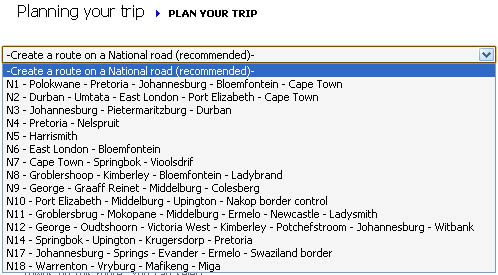 |
| |
| 4. |
The following screen will now appear:
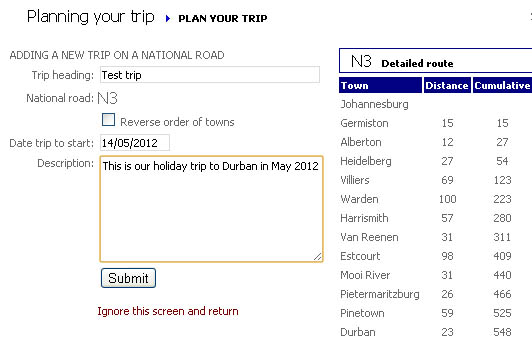
On the left, enter a heading for the trip. When you have created a number of trips, it will be easier to find this trip.
Below that is a checkbox where you can reverse the direction, eg the trip shows from Johannesburg to Durban, but you want to travel from Durban to Johannesburg.
Enter a date that the trip will commence in the format dd/mm/yyyy.
Enter a description of the trip (optional).
On the right is a list of all the major towns on this route with the kilometres between the towns and the cumulative kilometers to be travelled.
Click Submit.
|
| |
| 5. |
The following screen will now appear:
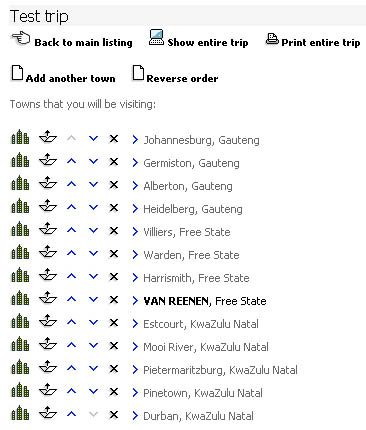
|
| |
| 5.1 |
Click on  for any of the towns. Full details of the town (where available) will appear: for any of the towns. Full details of the town (where available) will appear:
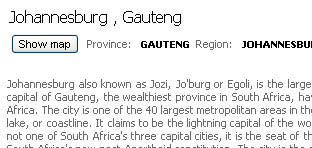
At the bottom of the screen, click on Wikipedia for more information:

|
| |
| 5.2 |
Click on  for any of the towns. You can now add notes on the town, what you want to do there, etc: for any of the towns. You can now add notes on the town, what you want to do there, etc:
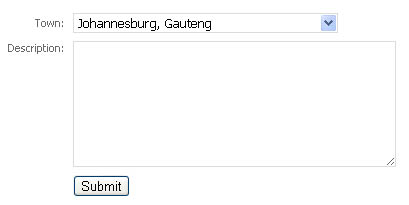
|
| |
| 5.3 |
Click on  to move the town up in the sequence to move the town up in the sequence
Click on  to move the town down in the sequence to move the town down in the sequence
Click on  to delete the town from the trip to delete the town from the trip
Click on  (or on the town's name) to show the service providers in the particular town. (or on the town's name) to show the service providers in the particular town.
|
| |
| 5.4 |
At the top of the screen, you have the following options:
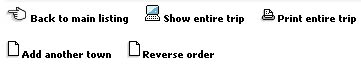
Back to main listing takes you back to your list of trips that you have created
Show entire trip shows all the towns on the route together with the descriptions that you have entered
Print entire trip prints all the towns on the route together with the descriptions that you have entered
Add another town allows you to add a town not on the route, eg where you want to make a detour. You can then move the town up or down the sequence.
Reverse order reverses the sequence of the town, eg Johannesburg to Durban becomes Durban to Johannesburg.
|
| |
| 5.5 |
To obtain a map with full directins for the entire trip, click on (top right of the screen):
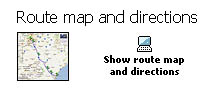
The following screen will appear:

On the left is a list of all the towns that you will be visiting. Hold your mouse over this listing and scroll down. Below the list are complete directions on how to get to your destination:
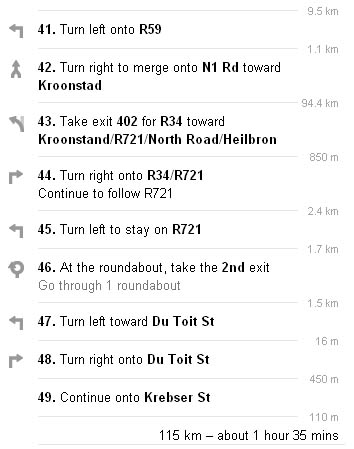
On the right is a map showing the route that you will be taking. You can maximise the screen by clicking 
Holding your mouse over the map, roll the wheel of your mouse forward and back to zoom in and out.
To move over the map, left click anywhere holding the mouse button in and move your mouse around.
|
| |
| 6. |
Simple as that. Enjoy. |
 plan your trip
plan your trip
 directions
directions
 sights to see
sights to see
 national roads
national roads
 862 towns
862 towns
 9 provinces
9 provinces
 19
service providers
19
service providers
 contact us
contact us
 log in
log in




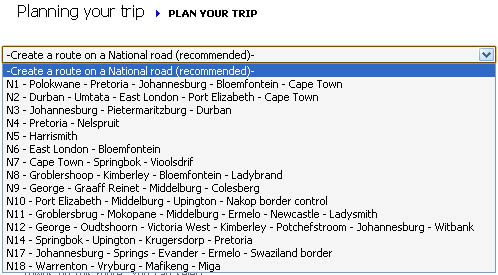
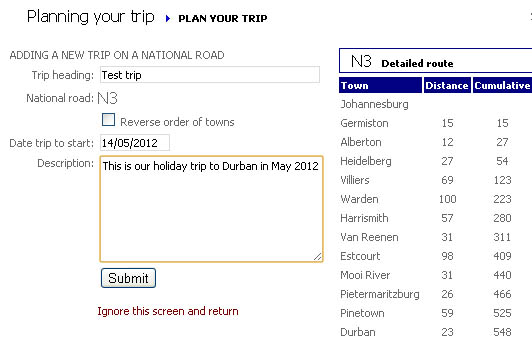
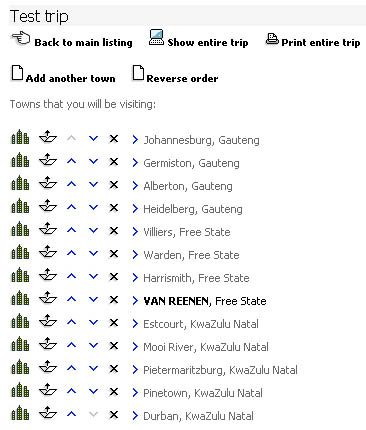
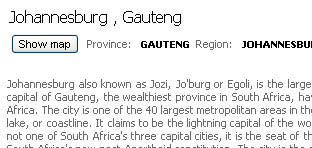

 for any of the towns. You can now add notes on the town, what you want to do there, etc:
for any of the towns. You can now add notes on the town, what you want to do there, etc: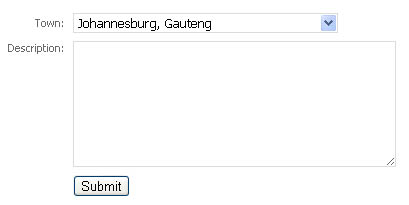
 to move the town up in the sequence
to move the town up in the sequence to move the town down in the sequence
to move the town down in the sequence to delete the town from the trip
to delete the town from the trip (or on the town's name) to show the service providers in the particular town.
(or on the town's name) to show the service providers in the particular town.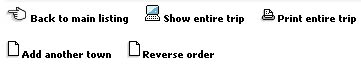
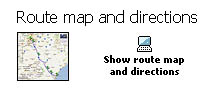

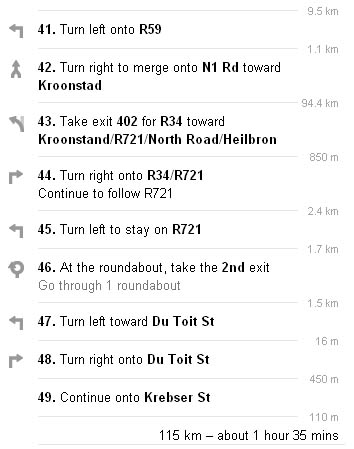

 © Copyright 2011 travellingsouthafrica
© Copyright 2011 travellingsouthafrica